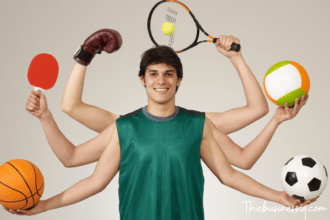Do you know that approx 85% of people believe and search on Google before they visit any local store but how to use Google for business effectively?
Google is an unbeatable search engine player now. Your prospects are also looking for your business.
All information you can find in Google search results, But like thousands of other businesses you also can grow your business with Google.
Because Google offers some great services for increasing your business online.
Read – Best Online Business Directories In the USA
Use Products By Google For Business Growth
As a giant search engine, Google has many tools and tips for promoting your small business worldwide.
You can grow and develop your business with these Google effective tools.
If you just have started a business then use Google’s free and paid services and increase your business profits and business relations.
Understanding Google’s Impact on Business
Google, the world’s most widely used search engine, plays a pivotal role in shaping the online landscape. Millions of users turn to Google every day to discover products, services, and information. Recognizing this, businesses can leverage Google to:
- Boost Visibility: Google search results are often the first point of contact between potential customers and your business. By ranking high in search results, you can increase your visibility and attract more visitors to your website.
- Enhance Credibility: Being featured on Google and Google Maps through Google My Business (GMB) listings lends credibility to your business. Users trust businesses with a strong online presence.
- Targeted Advertising: Google Ads provides a powerful platform for targeted advertising, allowing you to reach potential customers based on their search queries, interests, and demographics.
- Data-Driven Decisions: Google Analytics offers invaluable data and insights about your website’s performance and user behaviour, helping you make informed decisions.

How To Use Google For Your Business?
Setting Up Google My Business for Local Presence
Google My Business (GMB) is a free tool that empowers businesses to manage their online presence across Google’s platforms, including Search and Maps. Here’s how to set it up:
- Claim Your Listing: Verify and claim your business on GMB to gain control over the information displayed about your business.
- Complete Your Profile: Add accurate and comprehensive details about your business, such as your address, phone number, website, hours of operation, and high-quality photos.
- Engage with Reviews: Encourage customers to leave reviews on your GMB listing and respond to them promptly to build trust and credibility.
- Post Updates: Use the “Posts” feature to share updates, promotions, and news with your audience.
Mastering Search Engine Optimization (SEO)
Optimizing your website for search engines is critical for organic growth. SEO involves various strategies, including:
- Keyword Research: Identify relevant keywords that potential customers use to search for products or services in your industry.
- On-Page Optimization: Optimize your website’s content, meta tags, headings, and images to align with your target keywords.
- Quality Content: Create high-quality, informative, and engaging content that addresses the needs of your audience.
- Backlink Building: Earn backlinks from reputable websites in your industry to improve your website’s authority.
- Mobile Optimization: Ensure your website is mobile-friendly, as Google prioritizes mobile-responsive sites in its rankings.
Running Google Ads Campaigns for Targeted Advertising
Google Ads, formerly known as Google AdWords, is a powerful advertising platform that allows businesses to display ads on Google’s search results pages, websites, and apps. To create effective Google Ads campaigns:
- Define Your Goals: Clearly outline your advertising objectives, whether it’s driving website traffic, generating leads, or boosting sales.
- Keyword Targeting: Use relevant keywords to target your ads to users actively searching for products or services like yours.
- Compelling Ad Copy: Craft compelling ad copy that highlights your unique selling points and encourages clicks.
- Budget Management: Set a reasonable budget and monitor your campaigns regularly to optimize ad spend and performance.
Leveraging Google Analytics for Data-Driven Insights
Google Analytics is a robust web analytics tool that provides valuable insights into your website’s performance. To leverage its potential:
- Install Google Analytics: Set up a Google Analytics account and install the tracking code on your website.
- Track Key Metrics: Monitor crucial metrics such as website traffic, user behaviour, conversion rates, and bounce rates.
- Segmentation: Use segmentation to gain insights into specific user groups and their interactions with your site.
- Goal Tracking: Define and track goals, such as form submissions or e-commerce transactions, to measure success.
- Regular Reporting: Generate and review regular reports to make data-driven decisions and improve your website’s performance.
Using Google Workspace for Streamlined Operations
Google Workspace (formerly G Suite) offers a suite of cloud-based tools for businesses to collaborate, communicate, and streamline operations:
- Email and Communication: Use Gmail for professional email, and utilize Google Meet for video conferencing and communication.
- Document Collaboration: Collaborate in real-time on documents, spreadsheets, and presentations using Google Docs, Sheets, and Slides.
- Cloud Storage: Store and access files securely with Google Drive, and share documents seamlessly with team members.
- Calendar Integration: Efficiently manage schedules and appointments with Google Calendar.
Expanding Your Reach with YouTube Marketing
YouTube, owned by Google, is the second-largest search engine globally and a powerful platform for video marketing.
Google offer this service absolutely free. You can make an online video channel for your business. So your customers and followers can directly watch your videos.
Here’s how to make the most of it:
- Create Engaging Videos: Produce high-quality, informative, and engaging videos that resonate with your target audience.
- Optimize Video SEO: Use relevant keywords, compelling titles, and descriptions to enhance the discoverability of your videos.
- Leverage Ads: Consider running YouTube ads to reach a broader audience and promote your content.
- Engage with Viewers: Interact with viewers through comments and feedback, fostering a sense of community.
Maximizing Google Reviews for Trust and Credibility
Online reviews play a crucial role in building trust and credibility. To maximize Google Reviews:
- Encourage Reviews: Invite satisfied customers to leave reviews on your GMB listing.
- Respond to Reviews: Engage with reviewers by responding to both positive and negative feedback in a professional and constructive manner.
- Monitor Feedback: Regularly monitor reviews and address any issues raised by customers promptly.
- Show Appreciation: Express gratitude to customers who take the time to leave positive reviews, reinforcing a positive brand image.
Use Google Maps:
Create a map of your business location. it’s an opportunity to provide a more engaging experience through a map.
By embedding maps in your website and applications, you can create a visually rich experience that engages your users, encouraging a higher level of interaction.
You can add a free listing for each of your places of business, so if you have offices or stores in more than one city, potential customers in each city can find your place nearest them.
Google will help your customer to find you.
Google Business Emails For You:
Do you send your business-related emails through a public mail ID like yourname@XYZmail.com? If yes then Google offers you a good professional E-mail service.
Now use Google emails with your business name like Yourname@yourbusiness.com.
Google offers a wealth of tools and services that can empower your business to thrive in the digital age.
There are many other products in Google Basket but these are some basic ways by which you can make your business presence better on the world-wide web. Use Google services for your small business growth.